Social media automation helps marketers manage multiple social media accounts, plan posts in advance, and create a backlog of curated content.
If you're an FEC owner or operator, automating posts will save you valuable time!
Luckily, with the PCS Marketing Automation Suite, any user has the ability to create, schedule, and post social graphics anywhere, anytime! In this article, we share some tips on how you can use PCS Marketing Automations to save time & grow your audience.
Social Media Automation: 3 Tips on How to Save Time & Grow Your Audience
The following tips can help you stay organized and boost engagement.
1. Be Consistent
The key to winning at social media is consistency. But consistent posts don’t happen overnight! That’s why it’s so important to plan in advance and make sure that everything is scheduled in advance, too.
First ask yourself, what events are upcoming? Any holidays? Are you running any specials? Then, decide what posts you need to create.

With PCS Social Maker, you can choose from a variety of templates and create different post designs you can potentially re-use and re-post down the line. Some templates you may consider creating are:
- Holiday Templates
- Special/Promo Templates
- Customer Testimonial Templates
- Upcoming Event Templates
- Food/Restaurant Showcase Templates
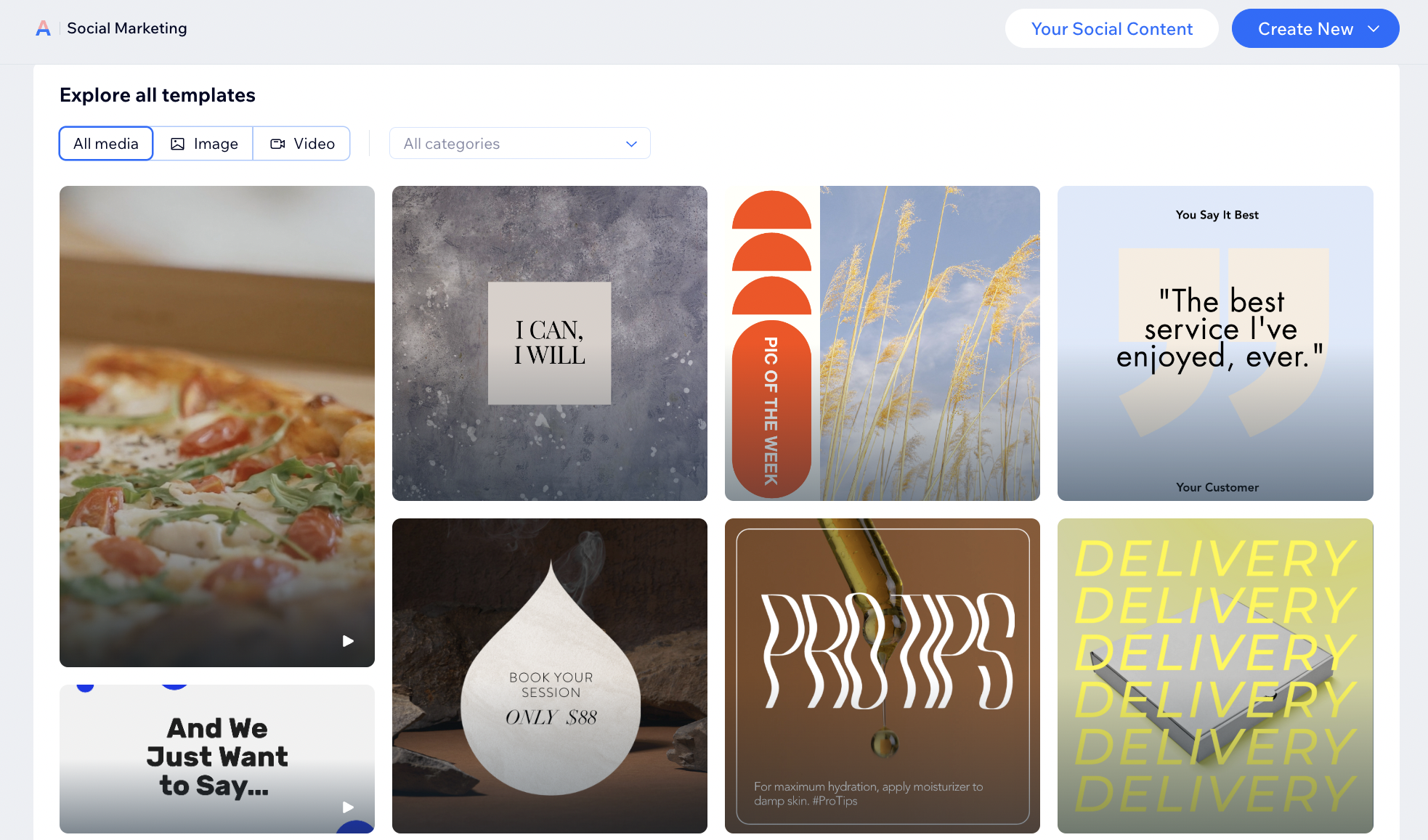
2. Simplicity is key!
Make sure your post isn’t too busy by holding off on adding too much text or too many graphic elements.
You might also want to change the background of the image to add a vignette or make it darker or lighter.
This will help you make your text stand out!

3. Keep your captions short and sweet.
What’s the most important thing you want your audience to know?
Where do you want them to go to book a party or buy a ticket to an upcoming event?
Make sure you add a link (or if on Instagram, add-to-bio) to make it easy for your audience to book!
P.S. Here’s a great article we wrote on Hashtags!
Leave a Comment, We'd Love to Hear Your Thoughts!
What did you think about this post? Let us know in the comments below!
