Are you an Indoor Play Center looking for the right POS system for your business?
You've come to the right place!
Whether you know it or not, your prospective customers are actively gathering information, evaluating options, and making decisions about whether to visit your indoor play center at any given moment.
If you do an excellent job of aligning their buying process with your marketing efforts, you will earn their time, attention, and money at the moment of purchase. Keep on reading to learn more about how you can deliver a better guest experience when you upgrade or get your first POS system!
A Beginner's Guide to POS Systems for Indoor Play Centers
POS stands for Point-of-Sale, which is the transaction of payment in exchange for goods and services at your facility. The form of payment may include cash, check, credit cards, debit cards, and even mobile payments like Apple Pay.
A POS system is a combination of the software and hardware that allows you to perform sales transactions needed to run your business.
Most business owners will admit that the Point-of-Sale transaction is the most critical interaction their staff has with a customer. When you think about it, the moment a guest pays for a good or service is significant and can either encourage loyalty to a brand or business or put them on a search to find new places to spend their money.
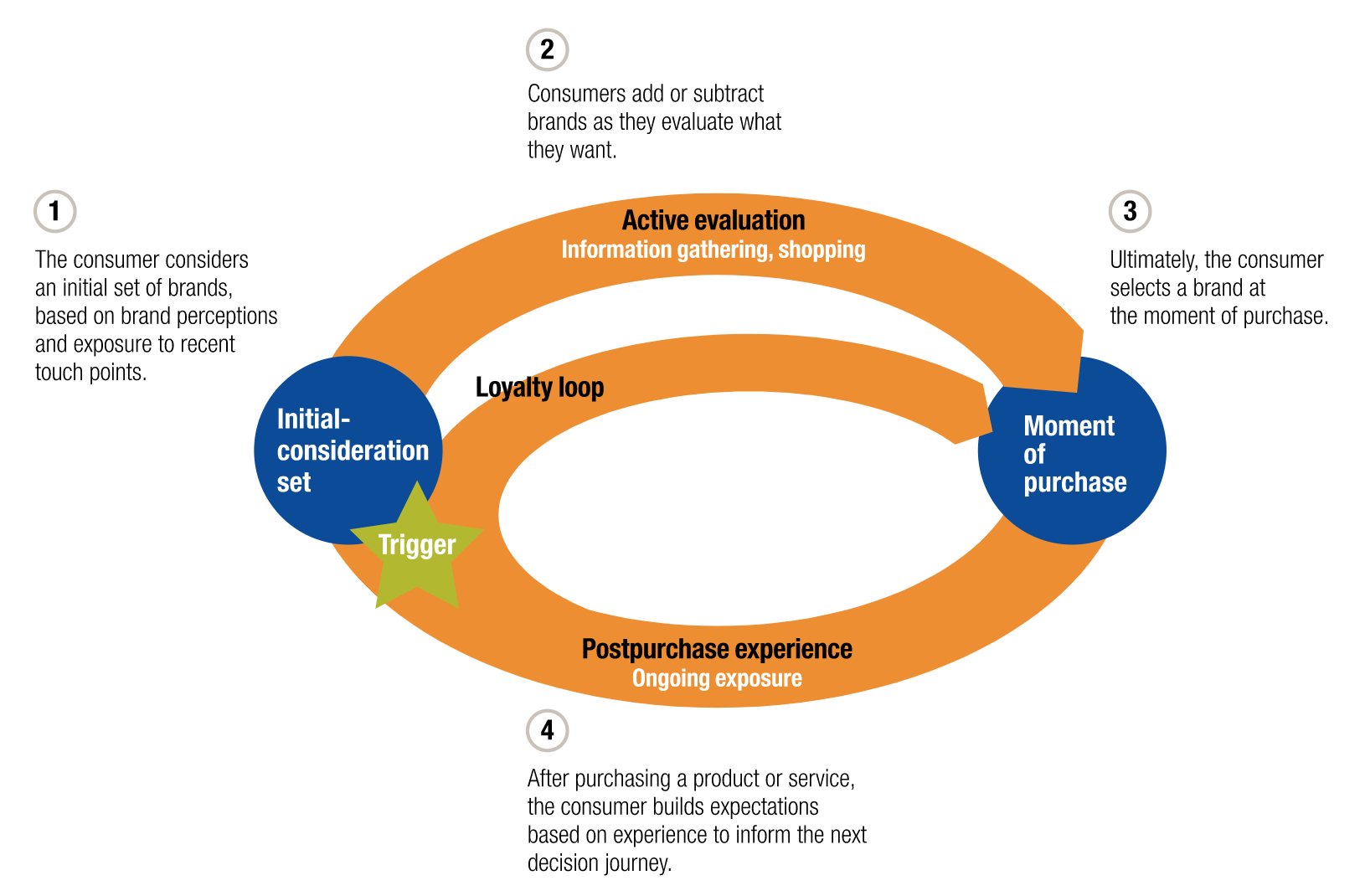
Source: McKinsey Quarterly - The Customer Decision Journey
The most critical part of a POS system is the software. As Seth Godin once wrote, hardware is sexy, but it's the software that matters.
The POS software is what allows you and your staff to create connections with your guests. When you and your team can quickly see past interactions with your business, you can thank them for being repeat guests.
Traditional On-premise POS software is installed on your servers and located on-site. This option typically comes with higher up-front investment and requires IT specialists to maintain the software and perform system upgrades.
More facilities are switching over to cloud-based POS software, which allows you to access your data anytime, anywhere. Other advantages of the cloud-based option are lower monthly subscriptions, redundancy, and automatic updates.
Payment Processors
A payment processor is a company you choose to handle the online and in-store transactions with your guests and customers. Much like POS software, numerous payment processors offer different rates and services.
POS Hardware
Now that you have your software and payment processor, you'll need hardware! This is the necessary equipment needed to run the software and accept credit card payments, including:
- Monitors for staff members.
- EMV Card readers, which are sold by payment processors.
- Receipt printers.
- Cash drawers.
For some guidance on the software, payment processor, and hardware that's right for your indoor play center, request a demo with our team of experts.
How to choose a POS System that's right for your business
As with any technology, your decision should match your strategy and what you want to do for your business. As Lincoln Murphy wisely said, "Technology enables your strategy; it doesn't define it."
Here at PCS, we believe POS systems should be easy to use and do MORE for your business. We also understand your POS should be integrated with party booking, e-Commerce, and digital waivers to give you a holistic view of customer behavior.
This level of thinking and desired brand experience allows your point-of-sale transactions to move from transactional to relational. If you're in the market to upgrade your POS system or are evaluating a few options for your new indoor facility, feel free to request a demo so you can make an informed decision!
Did You Enjoy This Post? Leave a Comment!
We'd love to hear your thoughts. Let us know what you thought about this post in the comment section below!
Download Our Resource
Want to learn more about how to choose the right products and services for your business? Download our resource by clicking the image below!
