General Release Information
What’s in this release and what is Party Center Software 2.0?
This deployment marks an important milestone for Party Center Software. While there are some major and minor changes deployed today, over the next week our development team will be preparing the system for the launch of Party Center Software 2.0. PCS 2.0 includes a completely redesigned customer page, a new in-house booking workflow, and an overhaul to the waiver system. We are also launching a new application called Hardware Link, which will allow you to use receipt printers and cash drawers directly from your browser. Be on the lookout for the next announcement and release notes which will include a complete list of features and enhancements available with Party Center Software 2.0.
Changes Deployed Today
Customer Guest of Honor
We are pleased to announce that customers can now be selected as the Guest of Honor for a party. In the past, only dependents or organizations could be added to a party as the Guest of Honor. This enhancement allows you to select a customer during in-house or online party booking.
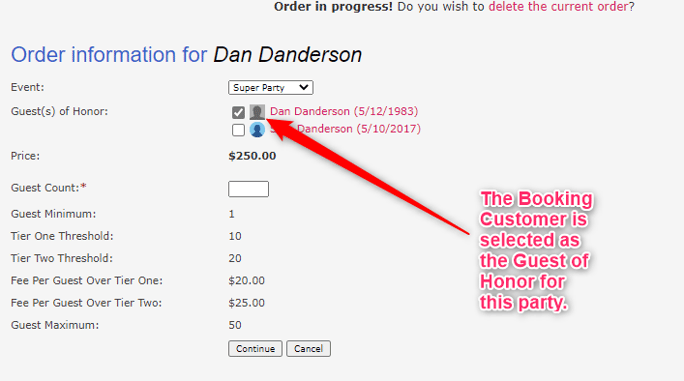
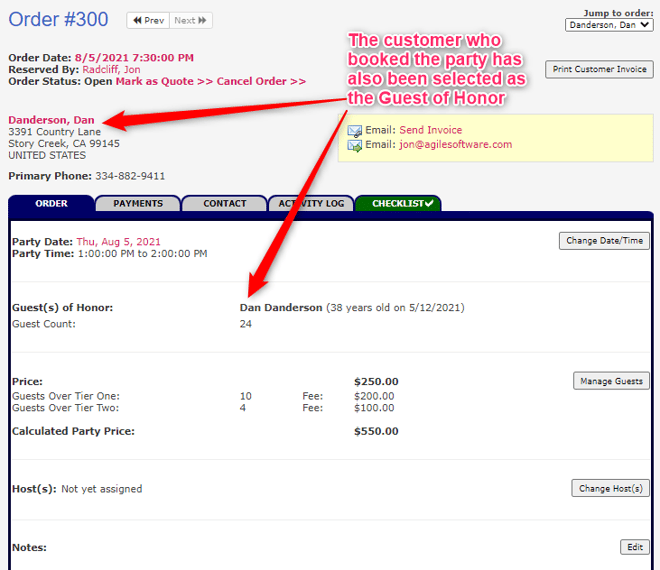
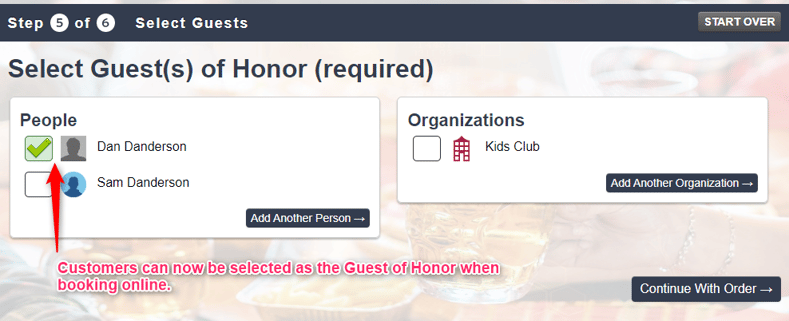
No Sale button updated to Open Drawer
The Point of Sale button "No Sale" has been updated to "Open Drawer." The updated text now accurately reflects the action taken if the button is clicked. It also now aligns with the terminology that will be used when using Hardware Link which will be available soon as Party Center Software 2.0 is released.
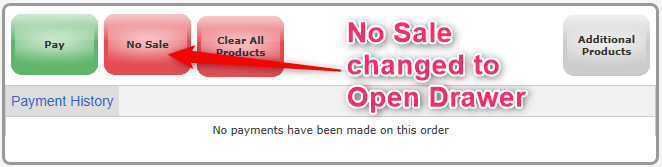

Improved password recovery system
Prior to this deployment, the password recovery system issued a temporary password to the customer which was required to reset their password. We've simplified the process through the use of a password reset link, which will be emailed to the customer after initiating the password recovery workflow.
The customer will be redirected to a page where they can enter their email address after clicking “Forgot your login or password?"
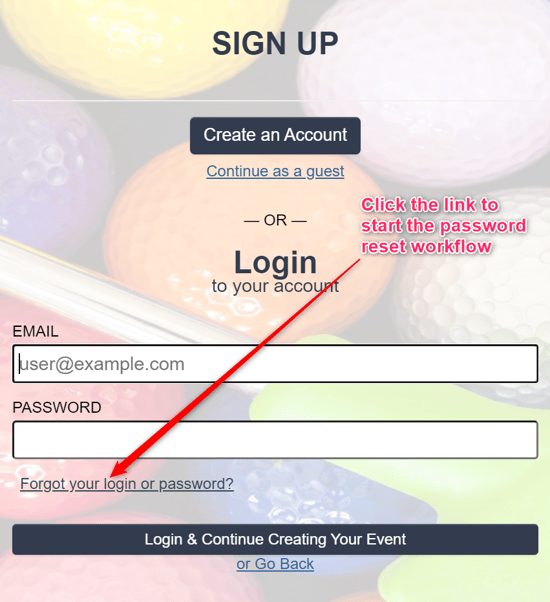
The customer can then enter the email address where they want to receive the password reset link.
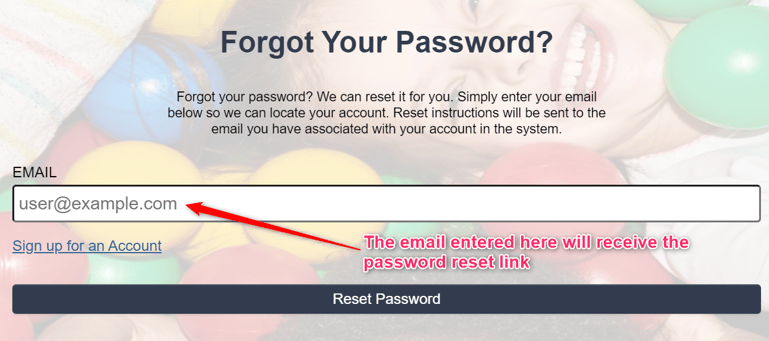
Once the customer clicks the link from within the password reset email, they will be redirected to the Change Password page. Here, the customer can set a new password for their account. After clicking Submit Change, the customer will be redirected to their account where they can continue the booking or waiver workflow.
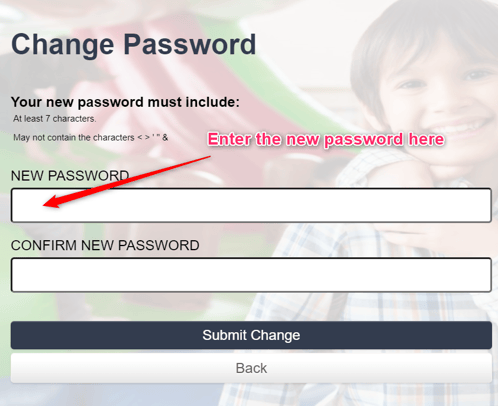
We've updated the warning message displayed on customer profiles when a customer has a waiver.
Party Center Software 2.0 includes a large update to the waiver system. As part of those changes, we've altered the warning message displayed at the bottom of the page when editing a customer profile. We've also removed the extra field highlighting displayed in the image below.
Here is an example of the field highlighting and warning messages that have been removed or replaced.
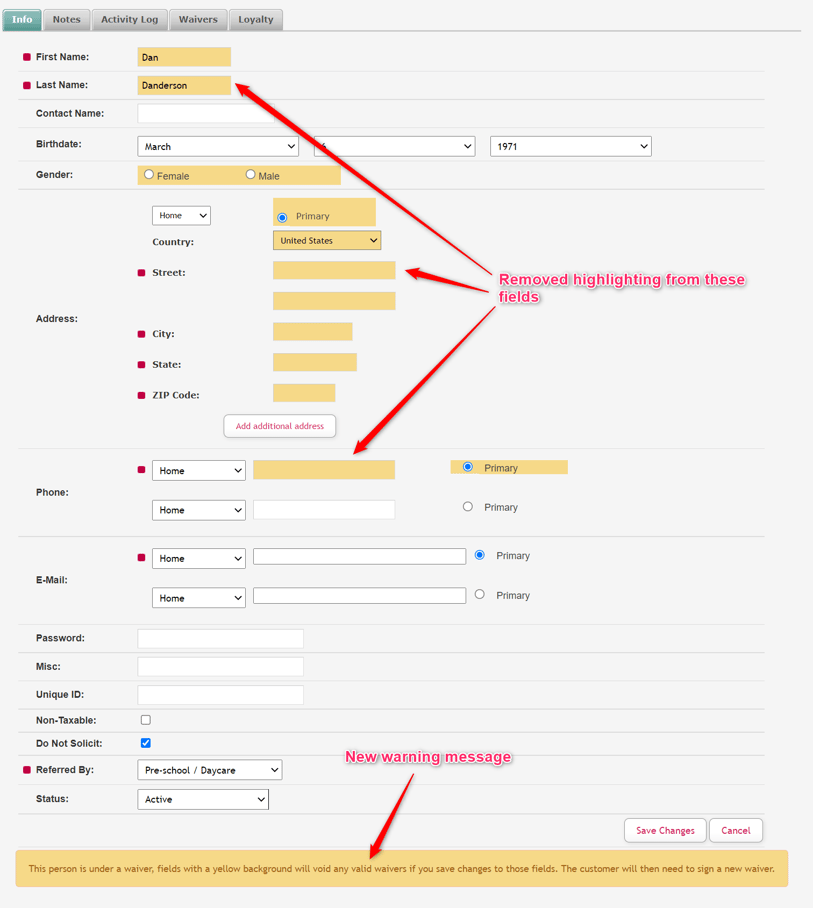
The new warning message text.
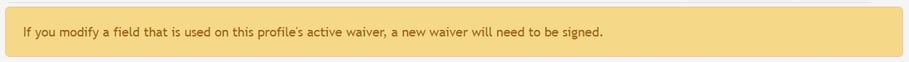
Gender has been removed from waivers
Gender information has been displayed inconsistently on waivers due to scenarios where profiles do not have gender information. Depending on how a customer or dependent was added to the system, gender may or may not have been added to their profile. This can create the scenario below when signing a waiver, where some people have a gender displayed while others do not. Removing gender from the replacement fields will simplify the waiver process and help to create more consistent waiver data.
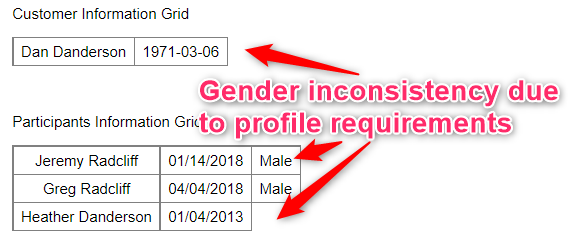
If you created a waiver using the "Participants," "Participants Information Grid," or the "Customer Information Grid" replacement fields, you will no longer see gender when signing a new waiver.
Organization Department Name has been removed
The Department Name field has been removed from organizations. Organization names must be unique in PCS 2.0, but you will also have the ability to add any number of customers or dependents to an organization. When PCS 2.0 is launched, we will migrate all existing organizations to the new 2.0 organization structure and concatenate Organization Name with Department Name.
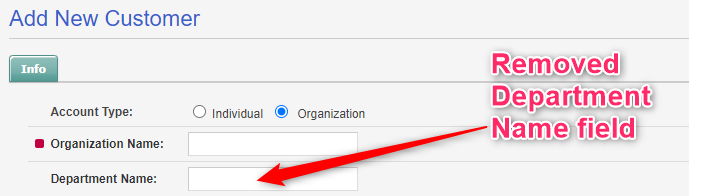
PCS Registers updated to Hardware Settings
The PCS Registers page on the Admin page has been renamed Hardware Settings. Once Party Center Software 2.0 goes live, you will be able to download and install Hardware Link, which will allow you to configure your receipt printer or cash drawer to work directly from your browser. The PCS Registers page has been renamed to better align with the naming conventions that will be used when Hardware Link is available.
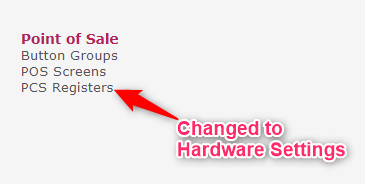

Phone Number Field restricted to numbers only
Prior to this release, you could add letters into the phone number field. Letters and other special characters will now be automatically deleted when entered into the field.
