RELEASE 9-28-2021 @ 4:30AM PDT - Hardware Link Update, Currency Report
Party Center Software Release Notes 8.0.6
Party Center Software Release Notes 6.0
With this release, we are happy to announce new Tip on Chip Reader functionality for Party Center Pay EMV customers. This new feature allows guests to enter a tip directly on the chip reader. This new ability comes with several small changes to the way Party Center Pay behaves, so we highly recommend reading through the instructions first.
Click here for Tip on Chip Reader instructions and information.
This release also contains many small improvements to Party Center Software, as well as bug fixes. Consumer facing fixes are outlined below.
Click here for a list of minor fixes included in this release.
If in use by a facility, our new Payment Link feature was displaying on invoices for parties that did not have a remaining balance due. If a customer attempted to use the link, they would be directed to a page stating the following: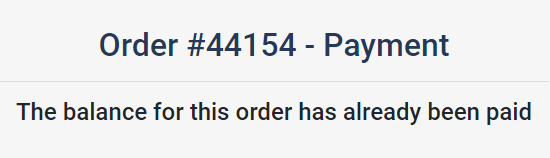
This did not present any real issues, but we have removed the payment link from invoices sent when a party's balance is $0.00 to avoid any potential customer confusion.
If a facility uses our waiver system, it has always been the case that guests are required to create accounts with passwords when using Party Center Software. This is because waivers must be associated with a real guest account, and both the facility and guest should be able to find that waiver information.
A setting exists under Facility Info labelled Password Required on Consumer Side that also controls whether or not guests are required to create real accounts. Enabling Waivers would override this setting, forcing it to be yes. This was not made clear in the UI.
When Waivers are enabled, the setting will now be forced to 'Yes' and will include the following subtext to make this clear: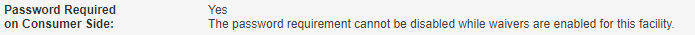
We noticed that several facilities had recently experienced bot attacks resulting in many fake customer accounts being created through the online booking page. We have added a captcha verification to the online account creation page to help our facilities avoid this in the future.
After filling out account data, customers will be required to check this box to proceed: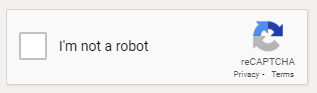
The rest of the account creation process is the same.
When accessing Party Center Software through PCS Register, a small bug would cause the Schedule Page to freeze if an information icon was clicked twice: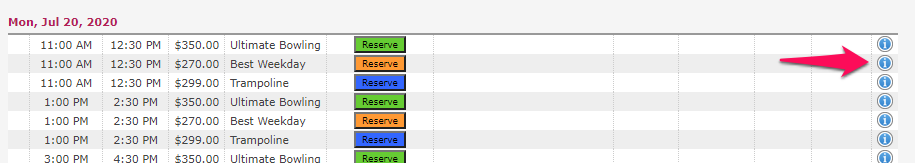
This has now been fixed and is no longer an issue.
A change was made to the UI during the online booking process to accommodate for more text in the description of a party's pricing and guest count. The old text container would sometimes render in a way that was too small for the text: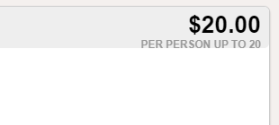
This text container now renders with enough space: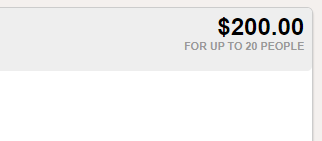
WorldPay Hosted transactions are able to be voided or adjusted after they are processed. Attempting to do so through the Point of Sale would cause the page to reload the order, but formatted as if it was a party order.
Clicking on the payment ID brings up the adjustment and void options: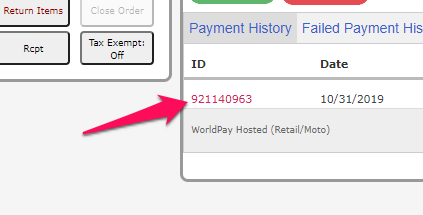
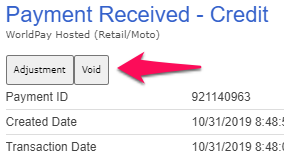
After using either option, the same Point of Sale order would reload as if it were a party: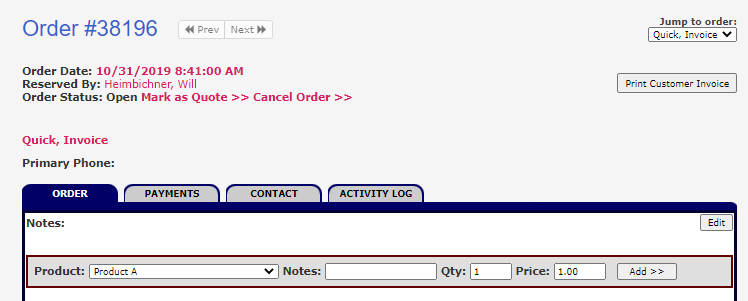
This is no longer an issue when attempting to adjust or void a WorldPay Hosted payment. When the order reloads, it is still formatted for the Point of Sale: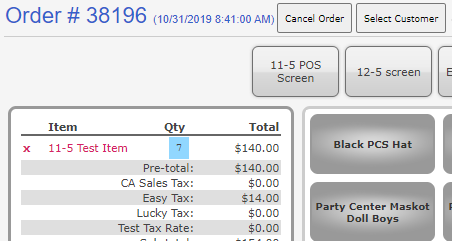
Attempting to add a new tax rate through Facility Info while using PCS Register would result in a script error: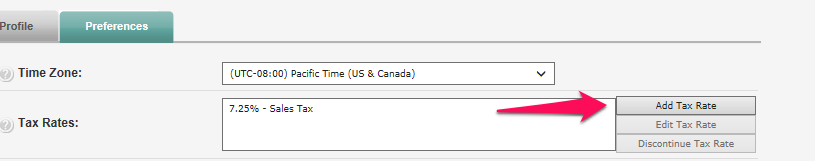
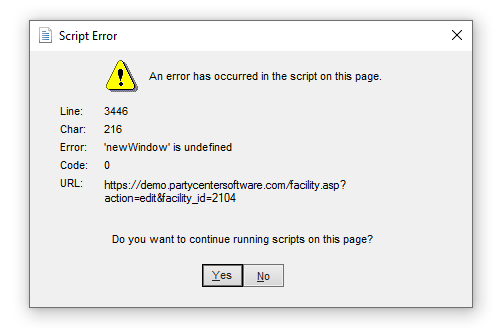
This script error has been resolved. Adding a new tax rate through PCS Register will now work as intended.
There was another issue relating to script errors generated while using PCS Register. This one would occur when attempting to refund a CardConnect Hosted transaction: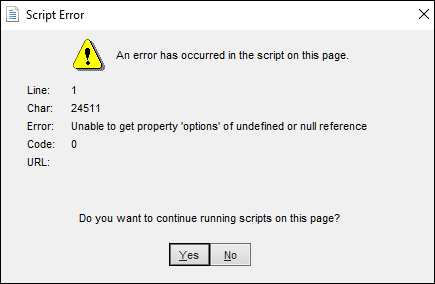
Refunding a CardConnect Hosted transaction in PCS Register will now work without any issues.
All orders contain a Failed Payment History section that displays a record of all failed transactions: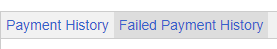
Orders will only display this section if one of the order's transactions was not successful.
There was an issue causing Failed Payment History to not display every failed transaction associated with an order. This was resolved, and all failed transactions will now display for better logging.
When modifying a party or party package, changes can be lost if the user changes tabs without clicking Save Changes.
Attempting to switch to a different tab (Info, Pricing & Guest Count, Online Booking, etc.) before saving changes will now cause a warning message to display: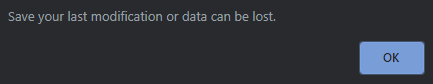
Customer profiles previously allowed for multiple emails to be associated with one account. This was causing an error when it came time to sign a waiver. Since it is industry standard to have one email for each account, we decided to limit the number of emails that can be assigned to an account to one.
This will make it easier to manage customer accounts moving forward, and has resolved the error related to signing a waiver when an account has multiple emails.
The password requirement description in the UI and in customer-facing account creation pages was outdated and no longer relevant. This has been updated anywhere a password can be created or updated in Party Center Software.
You will instead now encounter the update password requirements: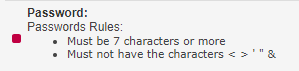
Each facility has the ability to require, not require, or hide gender options for guest accounts. This is set through Admin > Required Customer Fields: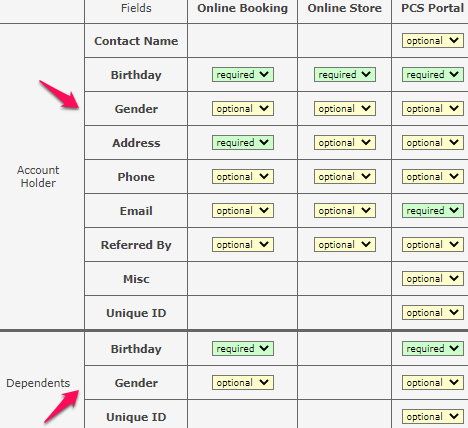
If gender is enabled, you and your guests will now have the option to select "Other" as a gender option for both customers and dependents when creating an account.
This may be used anywhere a customer account is created: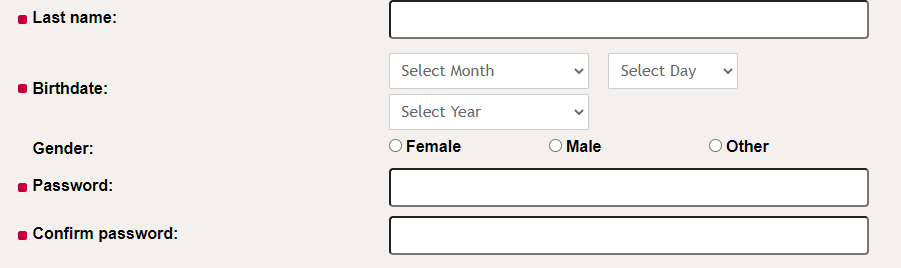
Party Center Software Release Notes 8.0.6
Party Center Software Release Notes 4.8
Party Center Software Release Notes 7.0
Be the first to know about new articles, insights, and tips to help you grow your family entertainment business.