Memberships Overview
We are excited to announce the addition of the new Memberships feature to Party Center Software!
Facilities may now create, manage, and sell membership plans for customers and dependents.
With this new feature, you are able to bill customers either monthly or yearly for a subscription.
Multiple customer and dependent accounts may be included on the same subscription, making it easy for a family to subscribe to a plan together at your facility. You may create multiple membership plans and there is no limit the number of subscriptions you may sell.
We have created a series of detailed knowledge base articles to guide you through the setup of membership plans and the management of subscriptions.
Please visit our knowledge base for a more in-depth look at the new Memberships feature.
Subscriptions to membership plans are made possible through recurring billing, which is exclusive to Party Center Pay. This involves creating and storing a payment token for a customer's credit card within Party Center Software. This card on file is then charged either monthly or yearly for as long as a subscription is active.
Memberships may only be enabled for Party Center Pay customers because recurring billing will only work with Party Center Pay.
The new Memberships feature also relies heavily upon the new Party Center Software 2.0 Customers page.
It would not have been feasible to also build and incorporate a Memberships feature into the classic Customers page. This would have significantly set back development.
For this reason, using Memberships requires that 2.0 be permanently enabled for your facility.
Memberships must be enabled by our support team, please reach out for more information.
Customer to Customer Associations
All customer and dependent accounts that are part of the same subscription are required to be associated within Party Center Software. We built our new Memberships feature with families in mind, so we have added the ability for customer accounts to now be associated together in order to accommodate.
The process of associated one customer account with another is the same as associating a dependent.
Click the Add New button in the Associations menu of a customer profile:
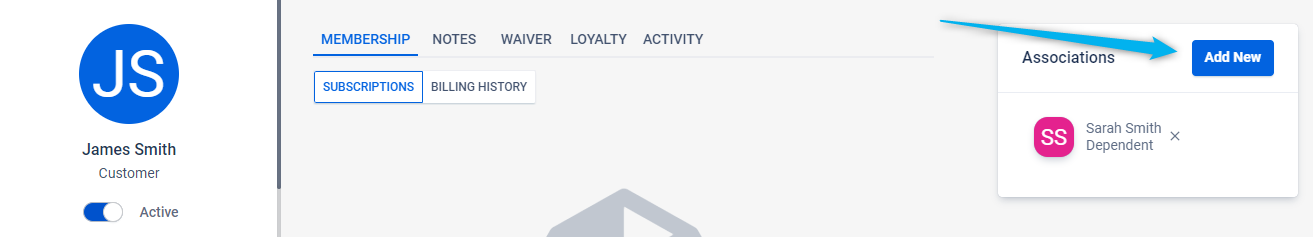
You will now have the option of associating an existing customer or creating a new one.
The newly associated customer will display in the initial customer's association list once you are done:
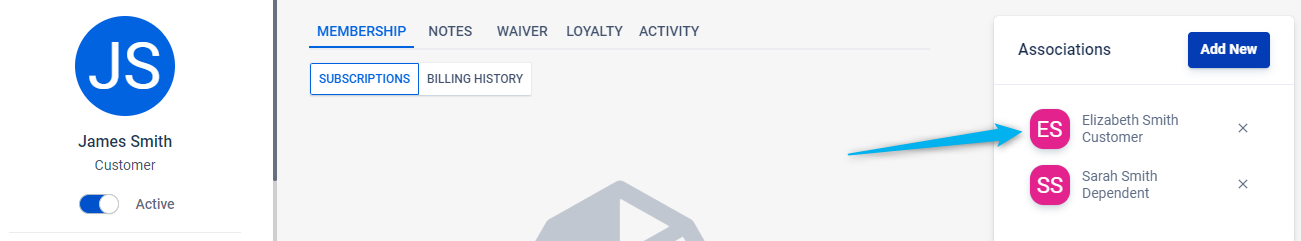
Likewise, you will see the initial customer in the newly associated customer's association list as well:
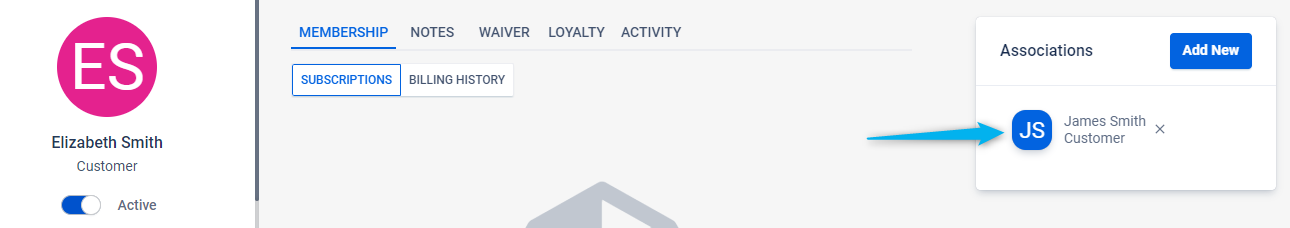
While the ability to associate customers was added to improve the Memberships feature, it is not exclusive to facilities using memberships and is available to all facilities using Party Center Software 2.0.