This release contains fixes for several bugs that were brought to our attention. It also includes a minor enhancement for the waiver QR code feature to give customers more control over how this may be utilized.
PCS-2300 - Making a payment on an online order that is still in progress causes a bug
There was an issue that prevented a facility from closing an order if the facility made a payment on an online order that had not yet been completed.
The bug occurred when the guest arrived at the Review and Checkout stage of the online booking process:
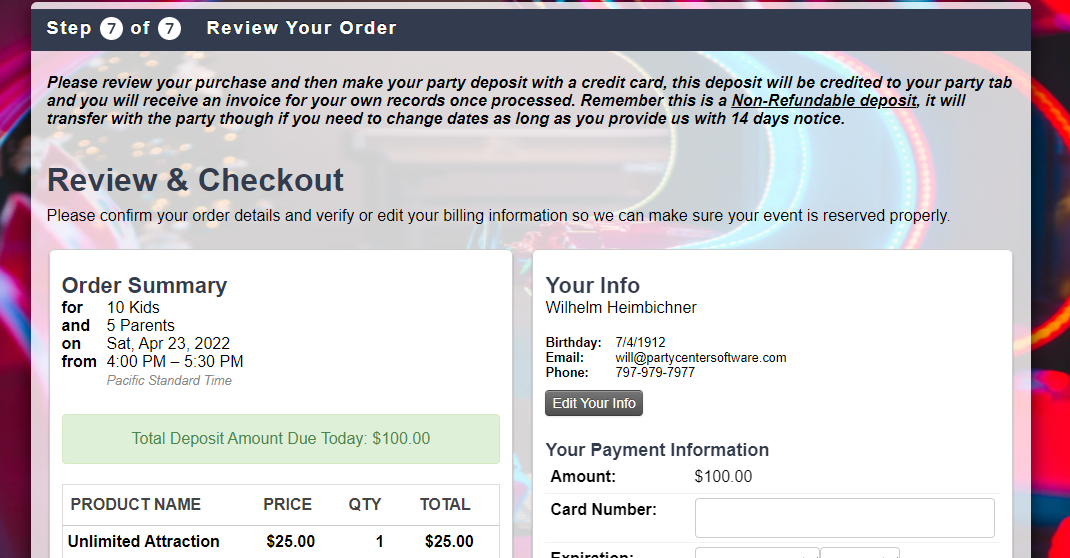
If the facility made an in house payment on the order before the order was completed, the order would not be properly flagged as complete:
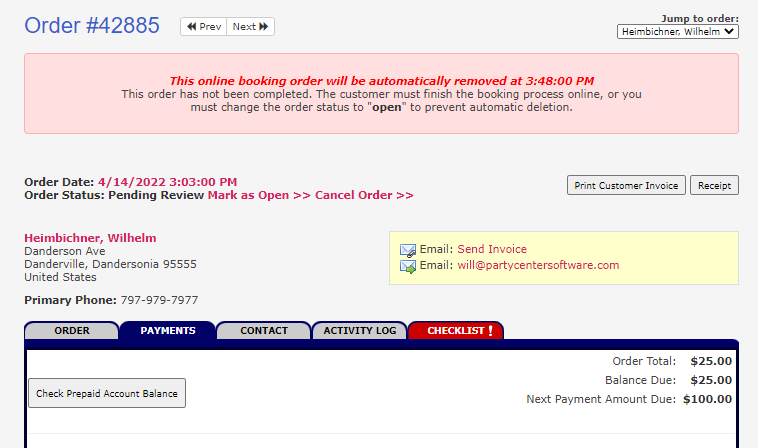
This has been resolved and making a payment on an online order that is in progress will no longer cause a bug to occur. However, it is still recommended that you move the order to Open status before making a payment, since this is the correct workflow.
PCS-2680 - QR Code option and text customization
Several facilities requested the ability to remove the waiver QR code and/or customize the text that appears on the Thank You page that displays after signing a waiver.
The ability to enable or disable the waiver QR code can now be found under Admin > Waiver Settings.
If this setting is disabled, the QR code will not display on the Thank You page or in the waiver email that is sent to the customer:
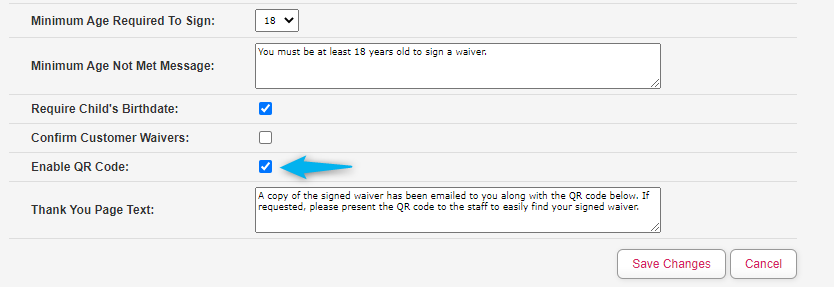
You may customize the text that displays on the Thank You page after a customer signs a waiver by altering the text in this field:
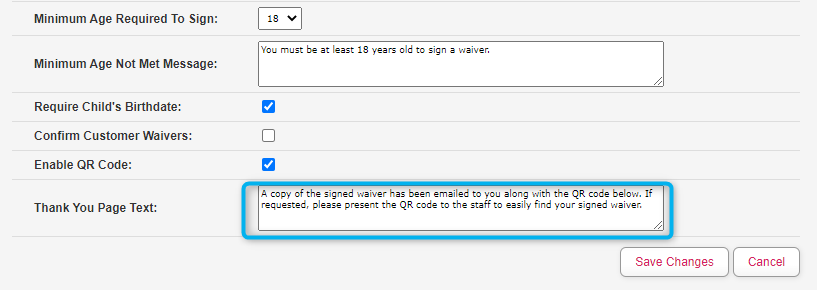
PCS-2864 - Error occurs when a customer signs a waiver with no replacement fields while logged in
It is possible for a facility to create a waiver with no replacement fields. However, there was an issue that would occur when the customer attempted to sign a waiver with no replacement fields while logged into their account.
This was caused by the fact that the waiver does not ask for the replacement field info if the customer has already provided it during the account creation process. However, the waiver was still expecting it and would present an error to the customer upon signing.
This has now been resolved, and the customer may log in online and sign from their account without any issues. Facilities do not need to add replacement fields to their waiver, the error will no longer occur.
PCS-2865 - Australian customer and dependent birthdays are not being saved correctly
Customer and dependent birthdays were not always saving correctly for facilities in Australia. The birthday information was being converted to the facility's time zone upon saving. This meant that it would sometimes be off by a day.
We have removed the time zone conversion, since this is not applicable to birthdays. Customer and dependent birthdays will now always save correctly.
PCS-2867 - Customers are unable to remove empty rows from POS screens
A bug was occasionally occurring when a facility would attempt to clear an empty row of buttons from a point of sale screen. They would be stuck with a row that would not clear:
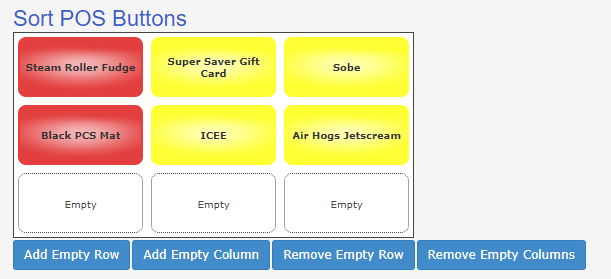
The error on the backend that was causing this bug to occasionally occur has been fixed, and this will no longer happen:
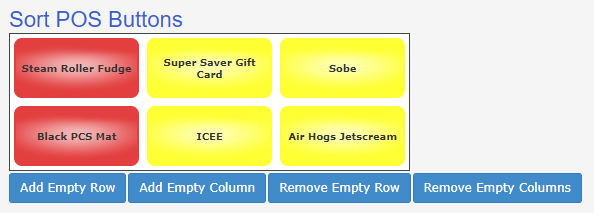
PCS-2868 - Hiding the customer address fields during online account creation causes an error
Several facilities reported that their guests were encountering an error during online account creation.
It was determined that the error was being caused by the address fields being hidden during account creation. These fields can be set to hidden, optional, or required from Admin > Required Customer Fields:
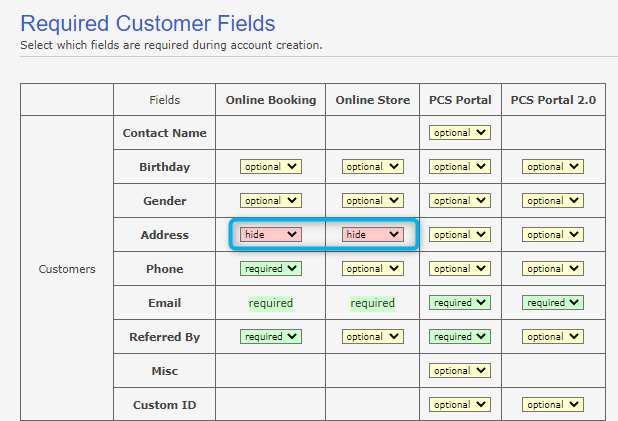
We have addressed this issue. Hiding the address fields during online account creation will no longer result in an error when creating a customer account.