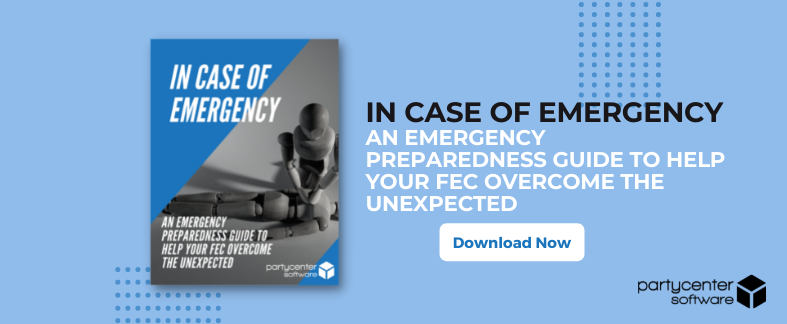As a family entertainment center owner or operator, are you prepared to handle any technical difficulties that may impact your facility?
Here are some common technical difficulties FECs experience and tips on how you can prepare to handle them like a champ!
The 2 Most Common Technical Difficulties
1. Internet Outage
The internet is one of our greatest allies. So many software solutions that help us run our business are cloud-based!
However, internet outages do happen and it's important that we prepare for this scenario.
Backup Internet Connection
Internet Service Providers (ISPs) will often have an internet backup service that can prevent your business from coming to a halt in case of an outage. Internet backup connections will automatically kick in and connect your entire facility to a cellular network once a problem is detected.
The speeds won’t be as fast as your regular connection, but any connection is better than none as you will still have access to the services needed to run your facility. Contact your ISP for more information.
Mobile Hotspots
Using the hotspot feature on a cell phone can provide internet access to a limited number of devices.
Navigate to the settings of your phone and look for the hotspot feature. Try playing around with this a little beforehand so you’ll know exactly what to do in case of an outage.
For example, if your internet connection goes down, you can connect your POS station to the WiFi hotspot from your phone.
You will then be able to continue taking orders and payments on your POS!
Determine Who to Contact
Having a facility full of guests while an internet outage occurs is an FEC owner's worst nightmare. Make sure to contact your ISP for up-to-date information on how long they expect the outage to last.
Be sure to keep your guests informed on these updates.
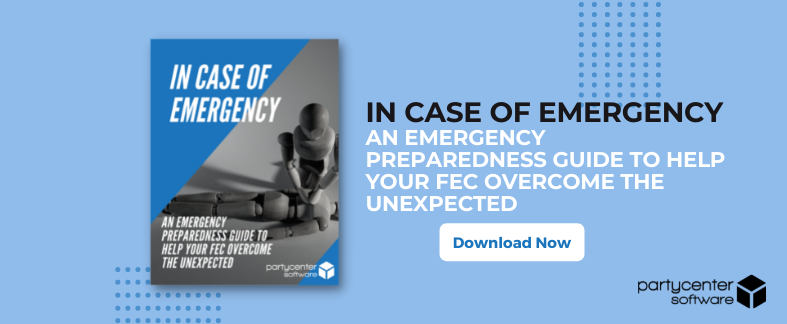
2. Issues with Computer Hardware
Our POS stations are the main tool used in interactions with our customers. Therefore, we want to make sure our POS computers are backed up and up-to-date. Also, it's important to learn what options are available if one goes down.
Any computer connected to the internet should have the latest security updates. Check regularly if there are any updates available and, if there are, make sure to install them.
Is one of your POS computers running Windows 7? If so, Microsoft has officially ended the support lifecycle of this operating system. Updating any POS computers running Windows 7 can help prevent future security risks.
If your POS computer is running slow, or won’t boot up, setting it back to the factory conditions can improve performance and solve other potential issues. To do this, have a recovery option available—either a recovery disk or a recovery partition. If you do not have a recovery disk or partition, you can contact the vendor or find a simple video on how to make a recovery disk.
"Geeks": A Technical Difficulty’s Worst Enemy!
Don’t worry, the word “Geek” has come a long way and is now a term of honor in the technical community! Geeks, or computer-savvy people, are all around us. Chances are, you may already have someone working at your facility who is tech-savvy.
Ask around and see if you can find a trusted, tech-savvy person and ask if they are interested in preparing for possible technical difficulties that may arise. You can have them make a recovery partition or disk for each POS computer. Ask them to find your local ISP's support number or status page to check in case of an Internet outage.
Be sure to document this process in your Playbook so it can be shared and easily followed by other employees.
Like This Article? Comment Below!
We'd love to hear your thoughts. What do you think of this post? Do you have tips?
Emergency Planning eBook
Download our Emergency Planning eBook for more great tips!