Are you looking for tips on how to handle a power outage at your FEC?
Technology runs your business. You need power to keep the lights on, attractions working, food cooking, and business moving.
Your systems, software, and other services ensure that you can serve your customers quickly and efficiently. But what happens when the power goes out, servers go down, or technology fails?
3 Tips for Handling a Power Outage at Your FEC
Power outages happen. We can't stop heavy storms, natural disasters, or wires from going down, but we can stay prepared.
Having an emergency plan in place can help you keep your business going in the event that something happens!
Here are 3 tips for handling a power outage at your FEC:
1. Communicate with Your Guests
Your guests are the reason your lights are on in the first place, right? Be sure to plan for them first in the event of a power outage.
Ask yourself:
What type of attractions do you have?
What can you do to make sure that they still have a good experience at your facility in spite of this emergency?
- Teach your staff to stay calm. Your guests will feel more at ease if you maintain a calm demeanor.
- Designate specific members to check attractions. When the power goes out, it's critical you have a team member whose sole responsibility is to check your attractions and other potential hiding spots such as the bathroom, bumper cars, and stairwells for guests—especially little ones. Inflatables begin deflating as soon as the power turns off, and you want to make sure no one is trapped inside!
- Offer an alternative solution. Power out because it’s storming? If you install a backup generator, it will give you some additional bandwidth to keep some power going while an outage occurs. Even if you’re not able to run your entire facility, there is still a chance you might be able to run some attractions. Have a designated area set up for these scenarios and prepare some simple game ideas to keep guests entertained (even a game of duck-duck-goose will work in an event of a power outage!).
- Create an evacuation plan. In the event that guests will need to exit your facility, have an evacuation route in place and practice this drill with your staff on a regular basis.
- Create power outage "survival kits." Have bins full of items such as cell phone charging cords connected to external batteries, extra batteries, flashlights, and snacks, especially if the outage is caused by inclement weather that would prevent you or your guests from being able to leave the facility immediately.
2. Create Alternative Solutions for Accessing Party Data and Taking Payments
Power outages will affect your devices and the systems or software solutions that you use.
Your computers will likely be inaccessible, as will your WiFi. A power outage can be a huge disruption if you need to take payments, access birthday party information, have guests sign digital waivers, use your point-of-sale system, or use other technology solutions.
The good news is that it does not have to be that way! You’ll get through these scenarios just fine if you have an emergency plan in place.
-
Establish a Backup WiFi Source. If you run into WiFi issues, set up a hot spot. Most computers have the ability to “hot spot” to a cellular Internet connection (as long as the computer has WiFi capability). If your computer doesn’t have WiFi capability, you should consider upgrading your device so you don’t find yourself in a bind during an emergency.
-
Need to Take Credit Card Payments, But Don’t Have WiFi? If you’re a Party Center Software customer and your power goes out, you can continue to make payments through the PC Pay Virtual Terminal. If you are not using Party Center Software, or you’d like to be prepared with an additional backup, you might consider creating a binder that includes a few printed credit card authorization forms. This way, when the power comes back on, you’ll be able to run the credit card.
Whenever you’re taking payment by credit card and the credit card isn’t present, there will be some degree of risk. By asking your customer to sign a credit card authorization form, you will receive permission to charge their card and this will help safeguard you against chargebacks. Just be sure to check ID (and snap a picture!) as an additional security measure against chargebacks!
Need a credit card authorization form for backup? We've got you covered! Download our Emergency Preparedness Guide—there's one included in the resource for you to print out and use if ever needed.
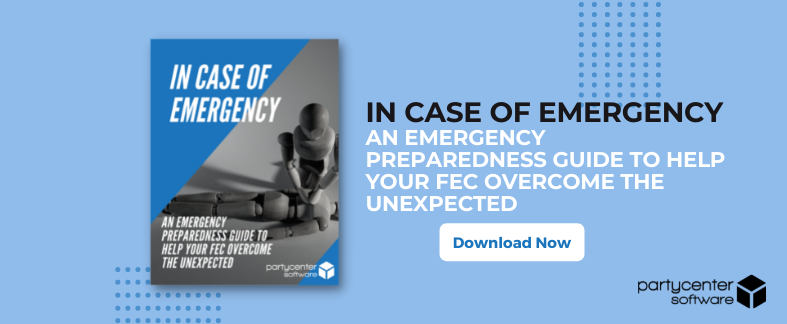
-
Establish Backup Hardware Options. Wired devices are a great choice if you have Internet issues. If you’re in an area where your WiFi connection is unstable, you frequently experience outages, or your system is overloaded, wired devices that connect directly to your Internet modem may be the best option for you. If you have a solid WiFi connection, wireless devices might be a fine choice for you. Just be sure to have a WiFi backup just in case!
3. Don't Forget About Your Private Party Reservations!
A power outage can disrupt an otherwise seamless day, especially if you don’t have a backup plan.
Don’t forget about your birthday parties and events for the day, you’ll need an alternative solution if your power goes out, you experience WiFi loss, or any other tech issues.
Our Customer Success Managers suggest printing out all of your events for the day from your online booking software before the day begins. This way, all information will be easy to find if you aren’t able to jump on the computer!
What if your computer dies as you’re in the middle of booking a party over the phone? Having a paper Parties & Events form will ensure you don’t miss a single thing! Keep a few dozen copies in a binder with your other Emergency Preparedness plans and forms.
Like This Article? Comment Below!
We'd love to hear your thoughts. What do you think of this post? Do you have any tips? We'd love to hear them!
Download Our Emergency Preparedness Guide
Download our featured resource. In it, we provide detailed examples of different emergency scenarios and suggestions on what to do to handle them!