As the owner, operator, or marketing lead at your family entertainment center, you might be wondering how to book more parties and events using Instagram.
Social media might seem daunting, but I promise, it’s not! Just like anything else in business, there are best practices that will help you to achieve the highest rate of success.
In this article, we’ll share a recipe for success and tips to help you improve your Instagram business account, provide clearer calls-to-action for your guests, and ultimately book more parties!
How to Book More Parties and Events Using Instagram
Step 1: Assess Your Account
Improving your Instagram business account starts with ensuring that your account is in tip-top shape! Let’s start at the top of the Instagram page and work our way down.
Optimize Profile
Hit “Edit Profile” and get to work perfecting your account.
- Name: is it clear and does it match closely with your actual business name?
- Username: this is also known as your Instagram “handle.” Does it match your other social media accounts and business name?
- Website: this is your time to shine! This is your first opportunity to increase your party booking revenue. Add a link that directs guests directly to your online party page! Most of the time customers don’t book parties because they don’t know enough about your offerings TO book a party with you! Make it easy by linking them to a page where they can learn more, see details about your parties, and book! TIP: Use bit.ly to create a short link for your website URL above. Instagram visitors like a clean and clear page! Something like bit.ly/partywith[companyname] would be fun!
- Bio: this is your second opportunity to bring awareness to your birthday parties and events! Mention this fact, along with other awesome tidbits about your facility to get your customers interested! Something like: “Bounce, laugh, and party with us at ABC Play! We specialize in fun, safe, and delicious [food emojis] birthday parties! Click to learn more [arrow emojis].”
Public Business Information
- Page: link your Instagram business page to your Facebook business page for the best alignment between platforms. This will also allow you to schedule Instagram accounts using your Facebook business page portal.
- Category: select Product/Service
- Contact Options: include an email address that is checked frequently—you won’t want to miss any opportunities to book a birthday party or event! Include your best phone number and be sure your address is listed correctly.
- Profile Display: for the best visibility and opportunity for customers to contact you, toggle on both options in this section (Display on Profile and Display contact info)
Step 2: Post Images, Videos, & Stories
Now that you’ve gotten your Instagram profile in tip-top shape, it’s time to start posting photos, videos, and Stories, and interacting!
Posting Photos & Videos on Instagram
Your Instagram photo grid is another great place to show off your birthday party offerings, holiday events, and corporate parties!
Think about what each audience would want to see. A mix of still photos, video, and text will help to break things up. Featuring delicious food, fun activities, smiling faces, and interesting attractions will draw interest from potential guests.
Mix Up Your Grid
Be cautious not to be too “salesy” with your Instagram posts. Let your facility sell itself! After all, it’s about FUN!
Mix up your grid by alternating between parties and events, food (if you offer it), your attractions, and customer experiences or testimonials. You might also choose to feature some cool or unique aspects of your facility—such as a theme, custom finishing, painted mural, or another visual feature.
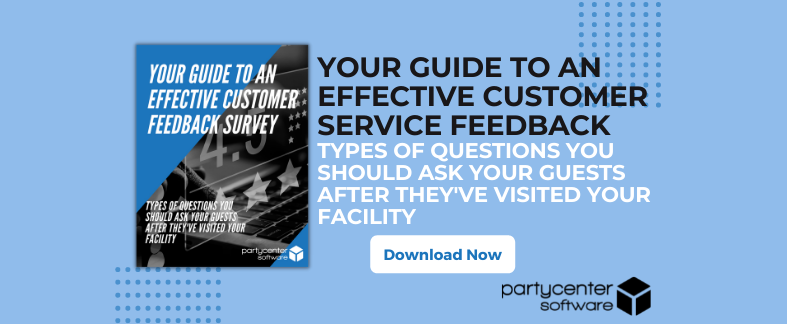 |
Your Guide to An Effective Customer Feedback Survey
Discover the right questions to ask your customers

|
Consider Using a Specific Filter or Editing Style
The styling of your page will help to create consistency and visual appeal. Consider using one specific filter or editing your images with the same styling. Instagram has quite a few preset filters available for use, plus their filters are also customizable!
You might also consider using a tool like Canva, which has tons of predesigned Instagram post options—from text-focused to image-focused—there are lots to choose from!
Posting Stories & Saving a Story Highlight
Posting on your grid will ensure that new and returning guests always have fresh posts to view, but Instagram Stories are all the rage right now! People love to browse Stories—especially video Stories!
Frequently share action videos from your birthday parties and events, as well as on specific attractions.
Quick reminder: be sure to add a clause to your digital waivers about using photos and videos on social media for marketing purposes!
Better yet, encourage and incentivize your guests to post to Stories and tag your facility! Provide little cards or stickers that customers can use to easily find your account and share their photos and videos! If you have a mini-golf course, you might encourage guests to take video attempting a “hole-in-one” shot, with a free round of golf on the house if they are recorded making the shot! Just don’t forget to include any rules or requirements such as them tagging your Instagram page and using your custom hashtag.
Saving a Story Highlight
Your Story Highlight area is prime real estate when it comes to showing off your birthday parties and events! Use this feature to your full advantage by creating specific Story Highlights for your offerings. You might consider having one Story Highlight for kids birthday parties, one for teens, and one for adults—that way each shows off your varying offerings in more specific ways.
You might also consider having Story Highlights showing off specific holiday events or corporate events. A mixture of your own videos and photos and customer photos or videos that you've re-shared in your own Stories will help to create an accurate picture.
Step 3: Plan & Schedule
If you’re wondering how to book more parties and events using Instagram, planning ahead and pre-scheduling is going to be part of your formula for success. As Benjamin Franklin so astutely said, “By failing to prepare, you are preparing to fail.” Don’t let all your efforts go to waste. Create a content calendar for your Instagram account ahead of time and really capitalize on this tool.
 |
Monthly Events Calendar
A Year-Round "Fun-at-a-Glance Resource for Event Opportunities at Your Facility

|
One post (on the grid) and
a few Stories per day is a great place to start. Use
Facebook to preschedule your Instagram posts and take the stress out of having to remember to post. Your posts will go out right when you want them to, and you’ll be able to plan the aesthetics of your grid ahead of time.
Now remember, you can’t preschedule Stories. But that’s okay! Part of the fun in Stories is in the interaction.
Step 4: Interact & Grow!
It’s called social media for a reason: don’t forget to be social!
This is both the easiest and hardest part of Instagram. It’s easy once you get the hang of it, but it’s hard because it does take a bit of time each and every day.
First things first, it will take some commitment from you, or another qualified person at your facility. Just make sure that whoever is taking charge understands any rules or preferences. Avoid posting, liking, or sharing any controversial content—they key is to build your brand! Stick to what you do best: providing a fun and safe experience for your guests!
Watch, share, and react to Stories. Like, comment, and share posts to your Stories. Do your best to interact with your audience as much as possible.
Grow Your Audience
Now that you’ve made it through all the steps above, there’s one step left. It’s time to grow your audience! Just know that it takes intention and action to grow your audience. Unfortunately, most Instagram accounts won’t become million-follower success stories overnight. The accounts that you see that have lots of followers had to put in some work to achieve this feat!
Growing your audience on Instagram is just like building a relationship in “real” life—you’ll need to comment and like posts, and you’ll need to follow the accounts of others.
Follow any customers that tag your facility, comment on your posts, or like your posts.
Use hashtags for local community groups or clubs, industry terms, and location-related terms to find relevant people to follow. You might also start by following the other businesses in your plaza or neighborhood.
However you choose to find followers, be consistent and keep at it. A little bit every day will help you to grow your Instagram page consistently over time.
Share Your Progress with Us!
We hope you learned something new about how to book more parties and events using Instagram in this article. We’d love to hear more about your progress! Share a comment with us below and let us know how it’s going!
Follow PCS on Instagram
 |
Let's Grow Together on Instagram!
We'd appreciate a quick follow & we'd love to follow you!

|