Want to learn how to create birthday party ads on Facebook? Well, you came to the right place!
Running ads and boosting posts on Facebook is another great way to drive more traffic to your online booking page.
It’s no secret that Facebook continues to hold its title as the King of Social Media. With almost 3 billion monthly active users, Facebook reaches 59% of all social media users. So for FECs and event venues, it’s a great place to reach both older and younger generations of buyers.

Creating Birthday Party Ads on Facebook: 6 Steps
In this step-by-step guide, you’ll learn how to set up an ad campaign on Facebook. You can apply this approach to sell party packages, run promotions, and even push people to buy from your online store!
1. Getting started
Navigate to your Facebook Business Suite, look at your left-hand sidebar and scroll down to Ads.
If you click on this tab and then click “Create Ad”, you can quickly boost an already well-performing post to get more traction, set up an ad, or set up an automated ad campaign based on Facebook’s recommendations.
2. Set a goal
To set up your ad, you must first choose the right objective or goal you’d like to hit. Ask yourself what you want the outcome to be. More likes? More website visits? The key here is to choose one, clear outcome.
For this example, we chose “Boost post.”
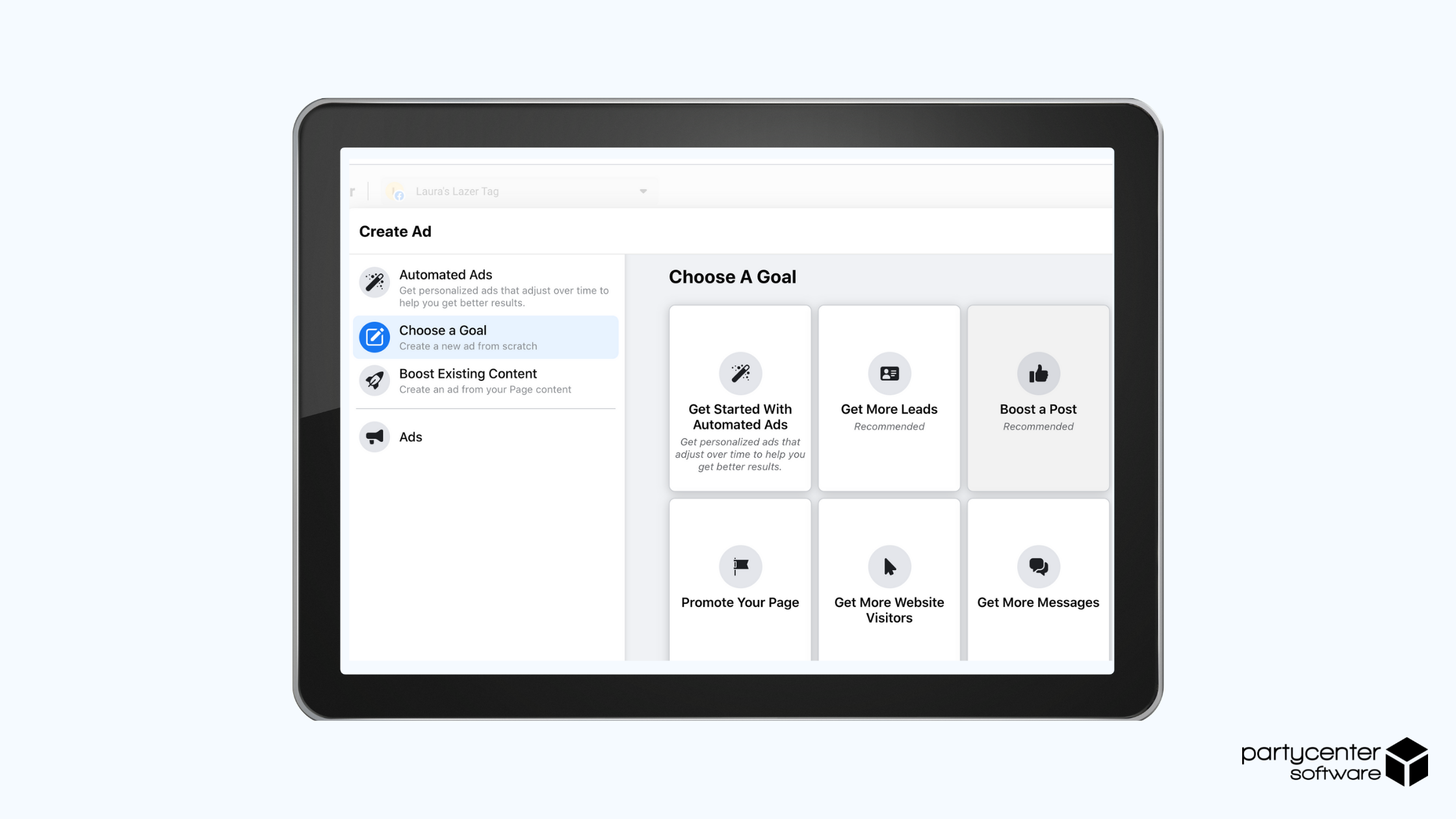
3. Create your audience
Next, you’re going to want to set your target demographic. Facebook has a few suggestions ready & available for you, such as people who like your page or people who are in your local area. You can choose either as a starting point and edit them to make any changes, but in our example, we will Create a New Audience.
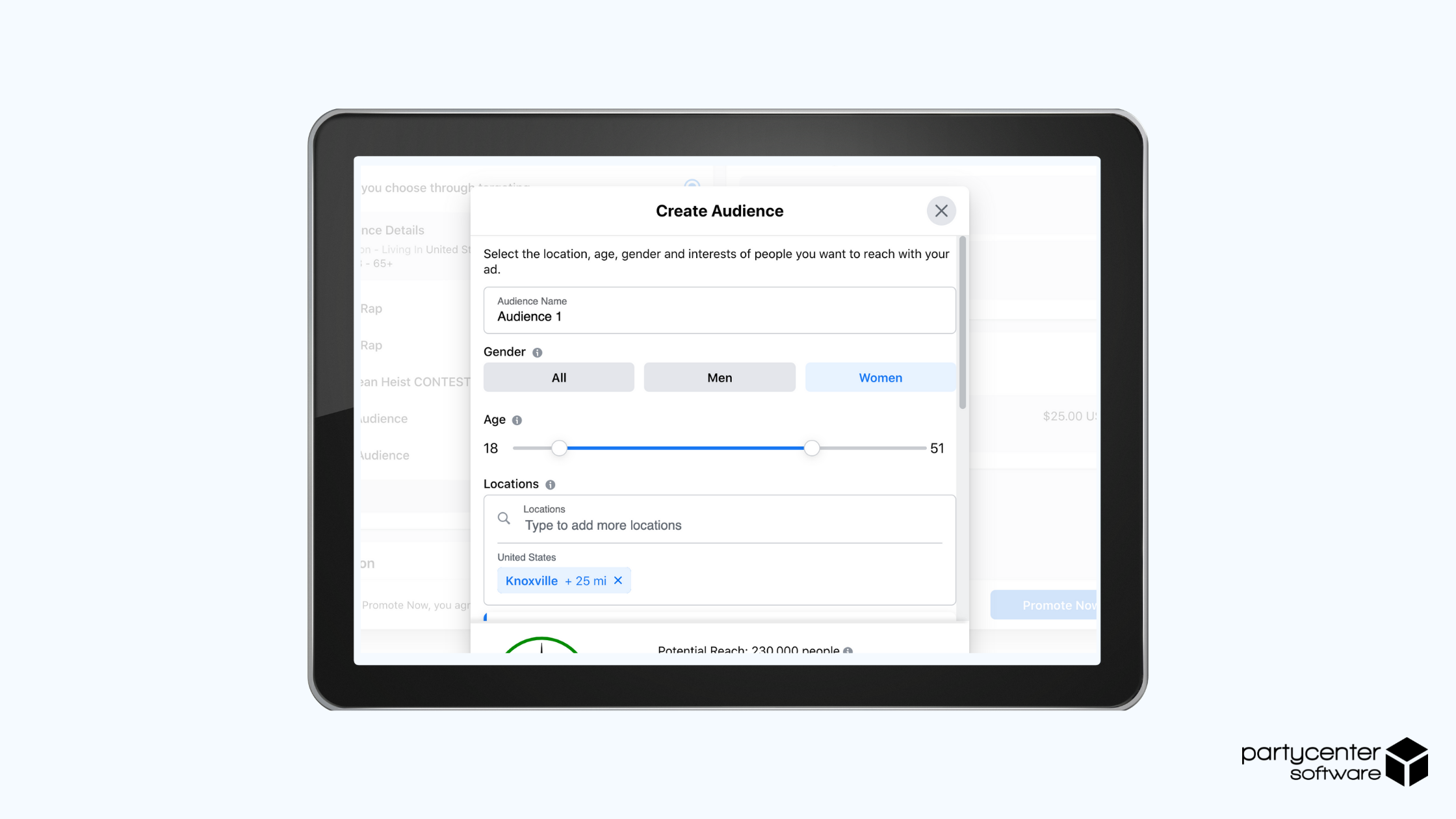
In order to reach your ideal audience, be sure to get as specific as possible. For our test facility, we decided to target women between the ages of 18-51, within a specific location (25 mile radius around Knoxville, TN). You can also click “Detailed Targeting” to add more information about your target, such as interests, behaviors, and more.
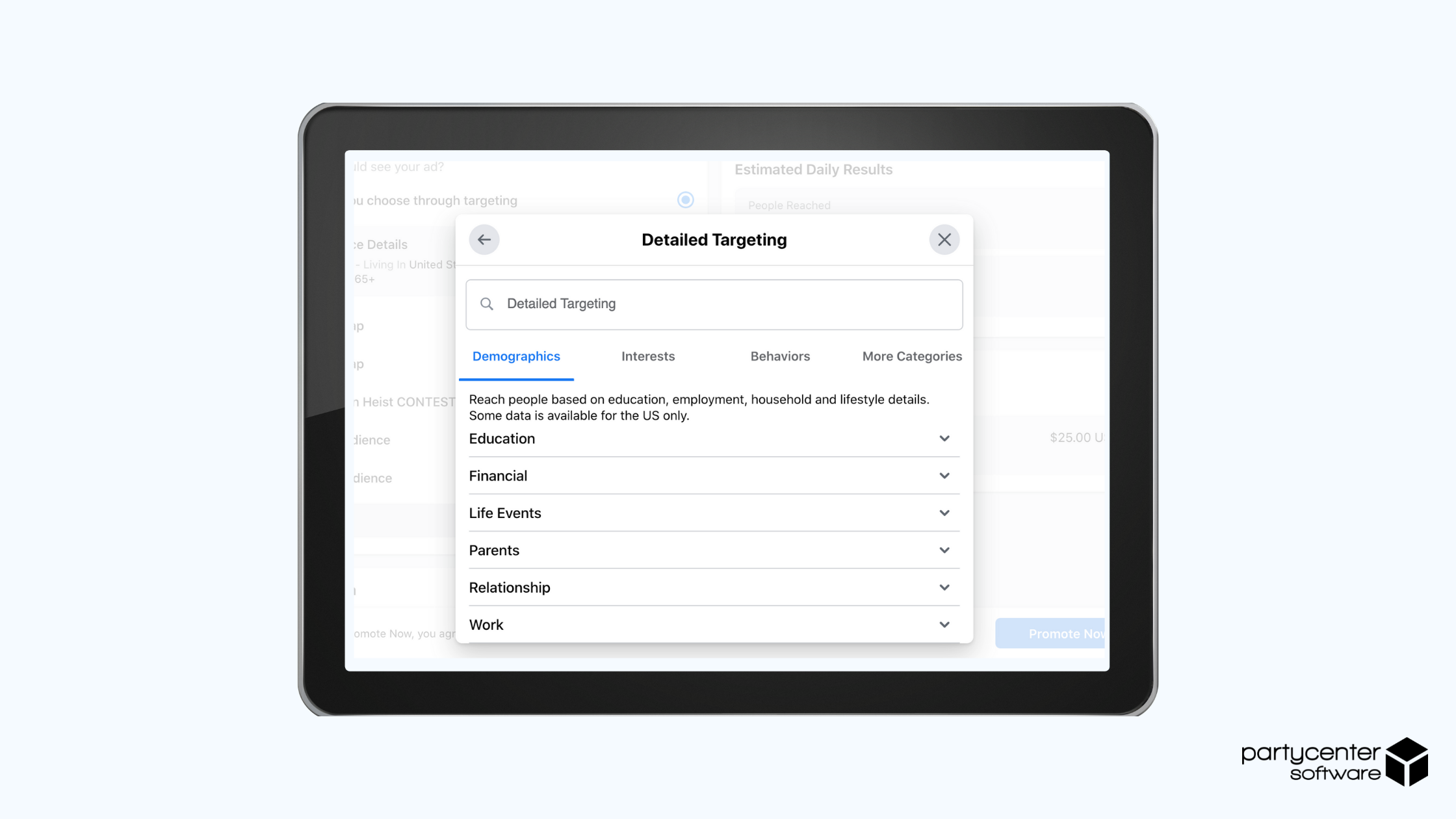
Facebook will give you an estimate of the ad’s potential reach. You can then Save the Audience or click to Ad Manager to add more specific details.
4. Choose duration and budget
Next, you’ll want to decide on the ad’s duration. You can also add placements, such as if you’d like it to run on Instagram, Facebook, and Messenger or on just one platform.
You’ll want to enter your budget and the period of time you’d like your ad to run. There’s no right answer here - just choose the amount you're most comfortable with that is in line with your marketing budget. You can experiment with Facebook’s suggestions on duration and amount.
5. Be sure to connect & set up your Pixel
Before you launch your ad, we recommend you first install Facebook Pixel.
In short, the pixel is a piece of code you can add to the backend of your website. It tracks website traffic, or visitor behavior on your website which will help you create better-performing ads on Facebook.
There are different types of event codes you can add to your website. For example, you can track the amount of times a visitor has viewed your website content or if they’ve added anything to cart. Party Center Software customers also add their pixel to their online booking page to track all activity there. To install Facebook Pixel to your online booking page, please contact your Customer Success Manager.
The goal of using Facebook Pixel is to really refine your targeting strategy.
6. Submit Your Ad
Once you submit your ad, it’ll go to “auction” and get pushed to the right demographic. You can then track the ad’s performance or edit the campaign to make any adjustments in Ads Manager.
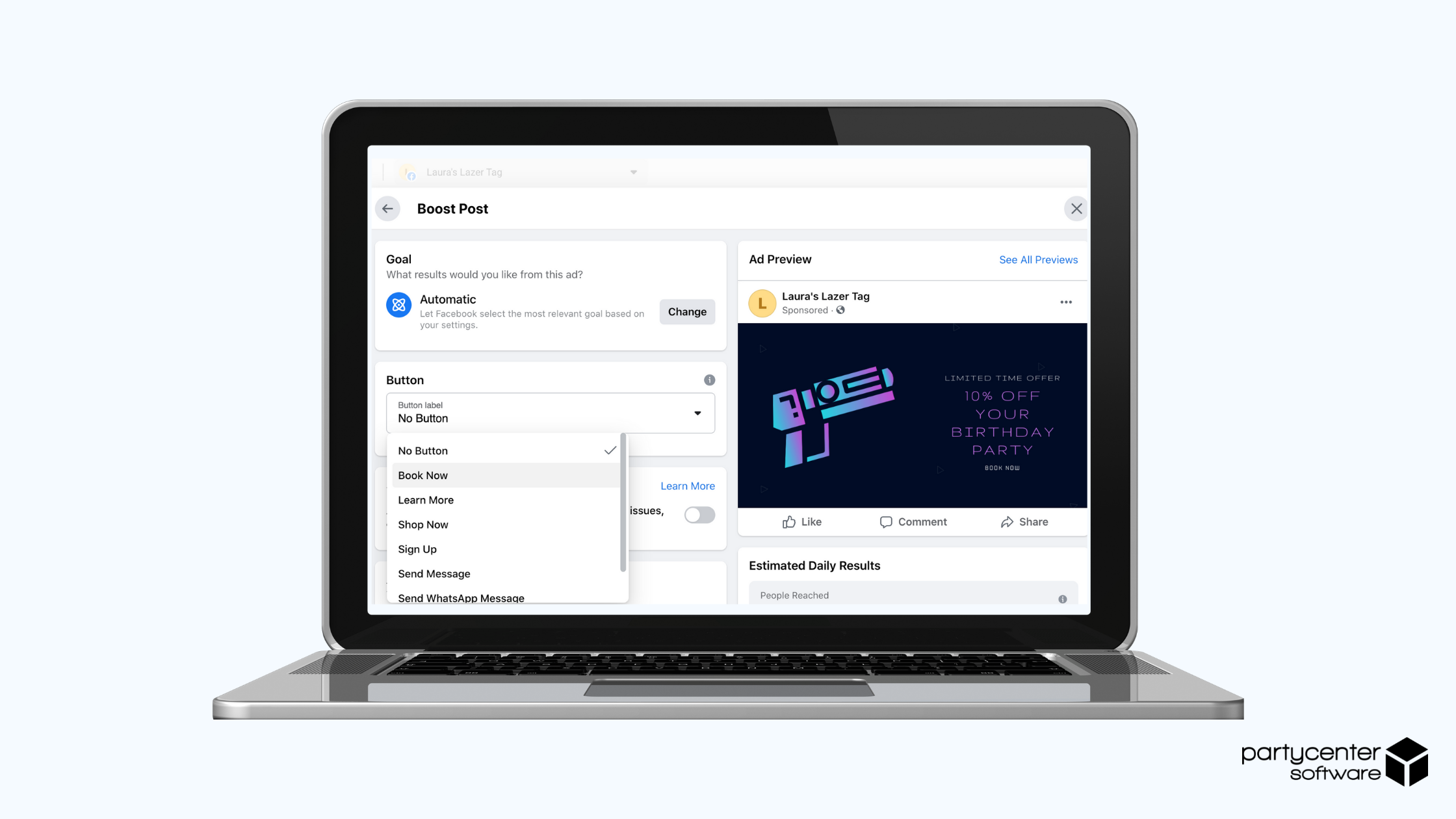
That’s all there is to it! Be sure to experiment, track your insights through Ads Manager, and pivot where necessary.
Facebook generated 27.2 billion in ad revenue in Q4 of 2020, which is 21% more than in 2019. As the platform continues to grow, its ad revenue is also expected to increase. In short, it’s never too late to start using this platform to grow your business!
Like This Post? Leave a Comment Below!
Was this article helpful? Let us know in the comments below. We'd love to hear your thoughts!
NEW RESOURCE
Online booking is an opportunity to enhance your guest experience. That’s why in our newest resource, you’ll find three key tools that’ll help you drive traffic to your online booking page.
